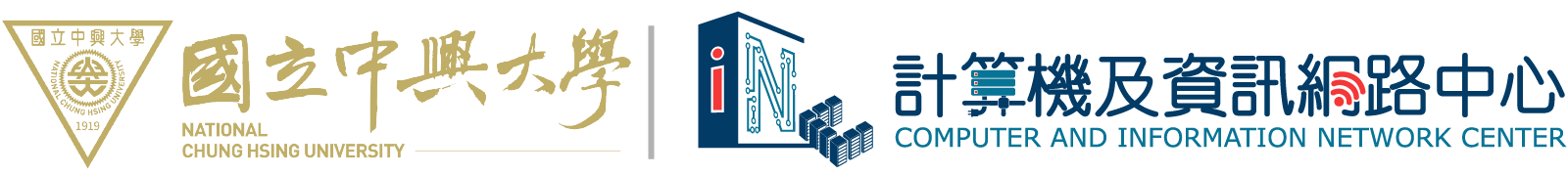跨校漫遊簡易設定說明 Inter-Campus Wireless Roaming Setup Guide
- 請先確定使用者所屬學校是否可以跨校漫遊。目前參與跨校漫遊的學校清單,請見TANet無線網路漫遊交換中心
First, confirm if the user's affiliation allows for Inter-Campus Wireless Roaming. Please refer to the list of connected schools at the Taiwan Academic Network Roaming Center.
- 無線網路名稱(SSID):請選擇「TANetRoaming」或「eduroam」。
Service Set Identifier (SSID):Please select either「TANetRoaming」or「eduroam」.
- 無線漫遊帳號說明 Wireless Roaming Account Instructions
- (1) 他校使用者:每個學校帳號格式不同,詳情請洽所屬學校的計算機與資訊網路中心。
Users from other schools:The account format varies for each school. For detailed instructions, please contact the Computer and Information Network Center of your affiliated school.
- (2) 中興大學教職員、學生:請使用學校的Email帳號和密碼登入。
Students and staff of NCHU:Please use your school email account credentials to log in. (Please enter your complete email account)
- 教職員:帳號@dragon.nchu.edu.tw 或 帳號@nchu.edu.tw
Staff:your-account@dragon.nchu.edu.tw or your-account@nchu.edu.tw
- 學 生:帳號@mail.nchu.edu.tw
Students:your-account@mail.nchu.edu.tw
學生E-mail帳號規則對照表:請依學制別,將第一碼數字改為英文。
E-mail account is formed by substituting the first digit of your student ID number by an alphabet defined by your academic program.學制 Academic Program 學號 Student ID E-mai帳號 E-mailAccount 大 學 部 Undergraduate 410165001 s10165001@mail.nchu.edu.tw 研 究 所 Graduate 7101027415 g101027415@mail.nchu.edu.tw 博 士 班 PHD 8101041002 d101041002@mail.nchu.edu.tw 在職專班 Executive Master 510151005 w10151005@mail.nchu.edu.tw 進 修 部 Night Division 3101027415 n101027415@mail.nchu.edu.tw
- 教職員:帳號@dragon.nchu.edu.tw 或 帳號@nchu.edu.tw
- 跨校漫游登入方式 Inter-Campus Wireless Roaming Setup
- (1) TANetRoaming
- SSID選擇「TANetRoaming」,開啟瀏覽器後會自動顯示認證網頁。
Please select the SSID "TANetRoaming", then open the browser, and the account and password login page will be displayed automatically.
- 登入方式:請輸入無線漫遊的帳號和密碼,網域不用選擇。
Login:Please enter the username and password for wireless roaming, without selecting the domain field.
- SSID選擇「TANetRoaming」,開啟瀏覽器後會自動顯示認證網頁。
- (2) eduroam
- Windows設定說明
Windows Configuration Guide
步驟一:EAP-GTC 模組安裝手冊 (檔案下載:GTC 32位元、GTC 64位元)
Step 1: EAP-GTC Module Installation Manual (Download: GTC 32-bit, GTC 64-bit)
步驟二:eduroam SSID設定:自動設定說明 (檔案下載:eduroam快速設定檔)、手動設定說明
Step 2:eduroam SSID Configuration:Automatic Configuration Guide (Download:eduroam Quick Configuration File)、User-Guided Configuration Guide.
- Android設定說明
Android Configuration Guide
- iOS設定說明
iOS Configuration Guide
- Windows設定說明
Windows Configuration Guide
- (1) TANetRoaming