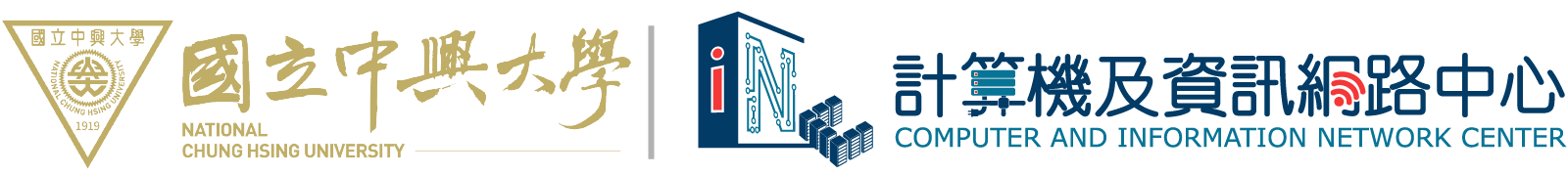一、校內使用者登入方式 Login Procedure for Users on Campus
- 將連線裝置之無線網路卡設定為 自動取得 IP 位址 (DHCP)
Configure the wireless network interface card of your device to "Obtain an IP address automatically (DHCP)". - 網頁認證連線方式,依下列選擇無線網路名稱 (SSID):
For web authentication, select the Service Set Identifier (SSID) according to the following:- 本校教職員生:選擇「NCHU」,輸入完整的 Email Address 及密碼,帳號規格詳見說明。
NCHU users:Please select 'NCHU' and enter your complete campus Email Address account and password. Refer to the instructions for more details. - TANet 漫遊使用者:選擇「TANetRoaming」,詳見說明。
TANetRoaming users:Please select 'TANetRoaming'. See instructions for details."
本校教職員生登入後會自動記憶裝置的 MAC 位址(Media Access Control Address) ,間隔十天內只要有持續使用本校WiFi ,都不用重新登入帳密!並且沒有裝置數量的限制! 詳請可參閱本校無線網路二代驗證系統。
After successful authentication, the wireless network system will automatically store the MAC address (Media Access Control Address) of NCHU users' devices. Within ten days, as long as they continue to use the campus wireless network, there is no need to re-enter their account and password for authentication. Additionally, there is no limit on the number of devices. For more details, please refer to the second-generation wireless network authentication system. - 本校教職員生:選擇「NCHU」,輸入完整的 Email Address 及密碼,帳號規格詳見說明。
- 打開瀏覽器,會自動導向到認證網頁 (如下圖 )
Open the browser, and it will automatically display the authentication webpage.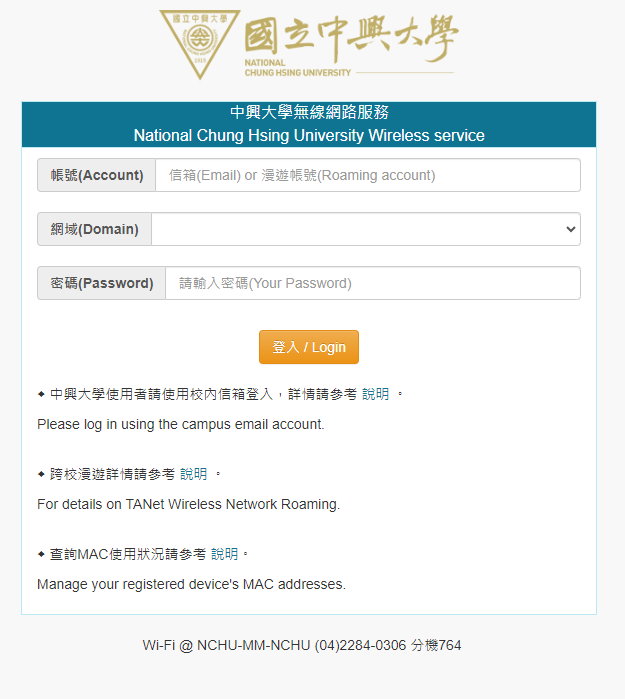
二、校際漫遊服務 Inter-Campus Wireless Roaming
- 本校參與TANet無線網路漫遊機制,可與連線學校雙向漫遊(本校帳號可至他校登入WiFi),連線學校請參考TANet無線網路漫遊交換中心的連線單位列表。
Our school has joined the TANet wireless network roaming mechanism, enabling two-way roaming with connected schools (our school accounts can log in to WiFi at other schools). Please refer to the list of connected schools at the Taiwan Academic Network Roaming Center. - 無線網路名稱 (SSID):可搜尋「TANetRoaming」或「eduroam」。
Service Set Identifier (SSID): Please select either 'TANetRoaming' or 'eduroam'. - 認證帳號及密碼:請輸入完整的 Email Address 及密碼。
Authentication credentials: Please enter the complete Email Address and password.
三、校園無線網路帳號申請及服務
Application for Campus Wireless Network Account and Service Instructions
臨時帳號申請 Temporary Account Application
- 帳號請由校內承辦/協辦單位於活動3天前,填寫 特殊作業申請表 向計資中心提出申請。
Departments or units organizing or assisting with events at our university should request temporary accounts at least 3 days before the event by completing the ' Special Computer Service Application Form' and submitting it to the Computer and Information Networking Center. - 僅提供校內網域網頁瀏覽服務及校外網域非 P2P 服務。
These accounts only provide browsing services for NCHU domain web pages and non-P2P services for external domains.
四、使用者MAC管理 User MAC Management
- 本校使用者可自行管理自己的MAC(含裝置MAC之查詢或刪除),詳見說明連結。
NCHU users can independently manage their device MAC addresses (including inquiry and deletion). For more details, please refer to the instructions. - 中興大學無線網路MAC管理系統
NCHU Wireless Network MAC Management System
五、簡易連線測試 Simple Network Connection Testing Method
- 開啟連線測試網頁,按下「開始」進行測速。
Please click on "Connection Test" and then click "Start" to begin the speed test.