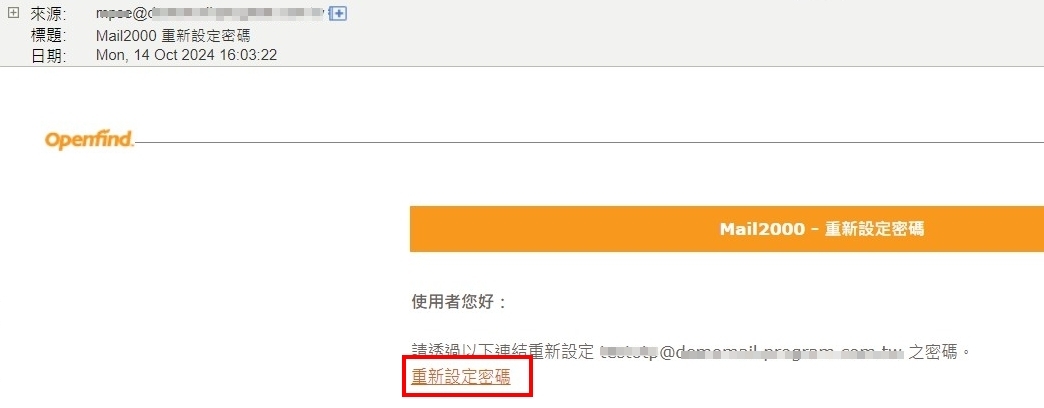電子郵件設定備用信箱
本文說明 【如何設定電子郵件備用信箱】 以及 忘記密碼時【如何使用備用信箱重設密碼】,
適用教職員電子郵件(dragon.nchu.edu.tw、nchu.edu.tw)及學生電子郵件(mail.nchu.edu.tw),
強烈建議設定備用信箱,以利在忘記密碼時可以自助取回密碼,不用再本人親自至計中重設密碼。
備註: 備用信箱僅用於忘記密碼時的身分驗證與通知,不會影響您日常的信件收發。
This article explains how to set up a backup email address and how to use it to reset your password if you forget it.
It applies to faculty and staff email (dragon.nchu.edu.tw, nchu.edu.tw) as well as student email (mail.nchu.edu.tw).
We strongly recommend setting up a backup email address so that you can retrieve your password on your own in case you forget it, without needing to reset it in person at the IT center.
Note: The backup email is used only for identity verification and notifications in case you forget your password. It does not affect your regular email sending or receiving.
- 設定備用信箱 Setting Up a Backup Email Address
- 登入WebMail 後 ,點選[個人設定]
WebMail網址:
教職員(https://dragon.nchu.edu.tw)
學生(https://mail.nchu.edu.tw)
Once logged into WebMail, click on [Preferences].
WebMail URLs:
Faculty and Staff (https://dragon.nchu.edu.tw)
Students (https://mail.nchu.edu.tw)

- 接著點選[信箱安全]
Then, click on [Privacy].
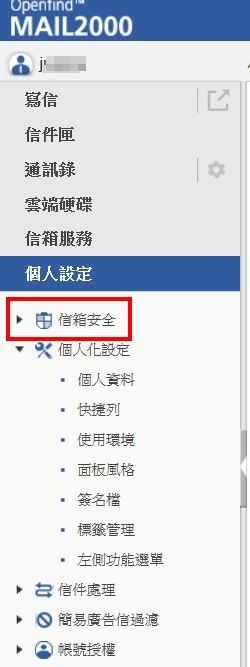
- 點選[備用信箱]後 , 輸入2次您想要設定的備援信箱,即可完成設定
After selecting [Backup Email], enter your backup email address twice to complete the setup
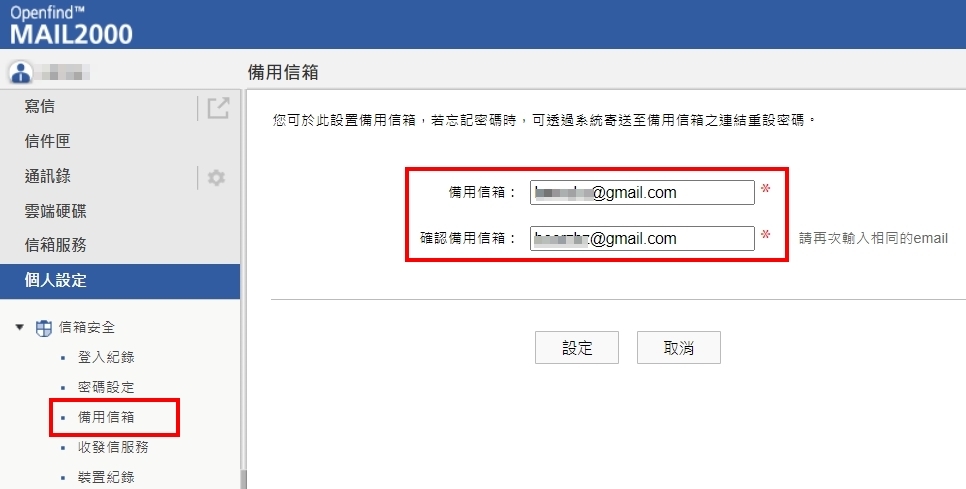
- 如何利用備用信箱重設密碼 How to Reset Your Password Using the Backup Email
- 在WebMail登入畫面,當您輸入錯誤密碼時,畫面會出現【 忘記密碼】的連結,請點選它。
If you enter the wrong password when logging in, a [Forgot Password] link will appear. Please click on it.

- 接著輸入您的[email 帳號],以及您當初設定的[備用信箱]
Then, enter your [email account] and the [backup email] you previously set.

- 接下來至您的備用信箱內收信,會收到如下圖的重設密碼信件,點選[重新設定密碼],即可重新設定密碼。
Next, check your backup email inbox for a password reset email. Click on [Reset Password] to reset your password.