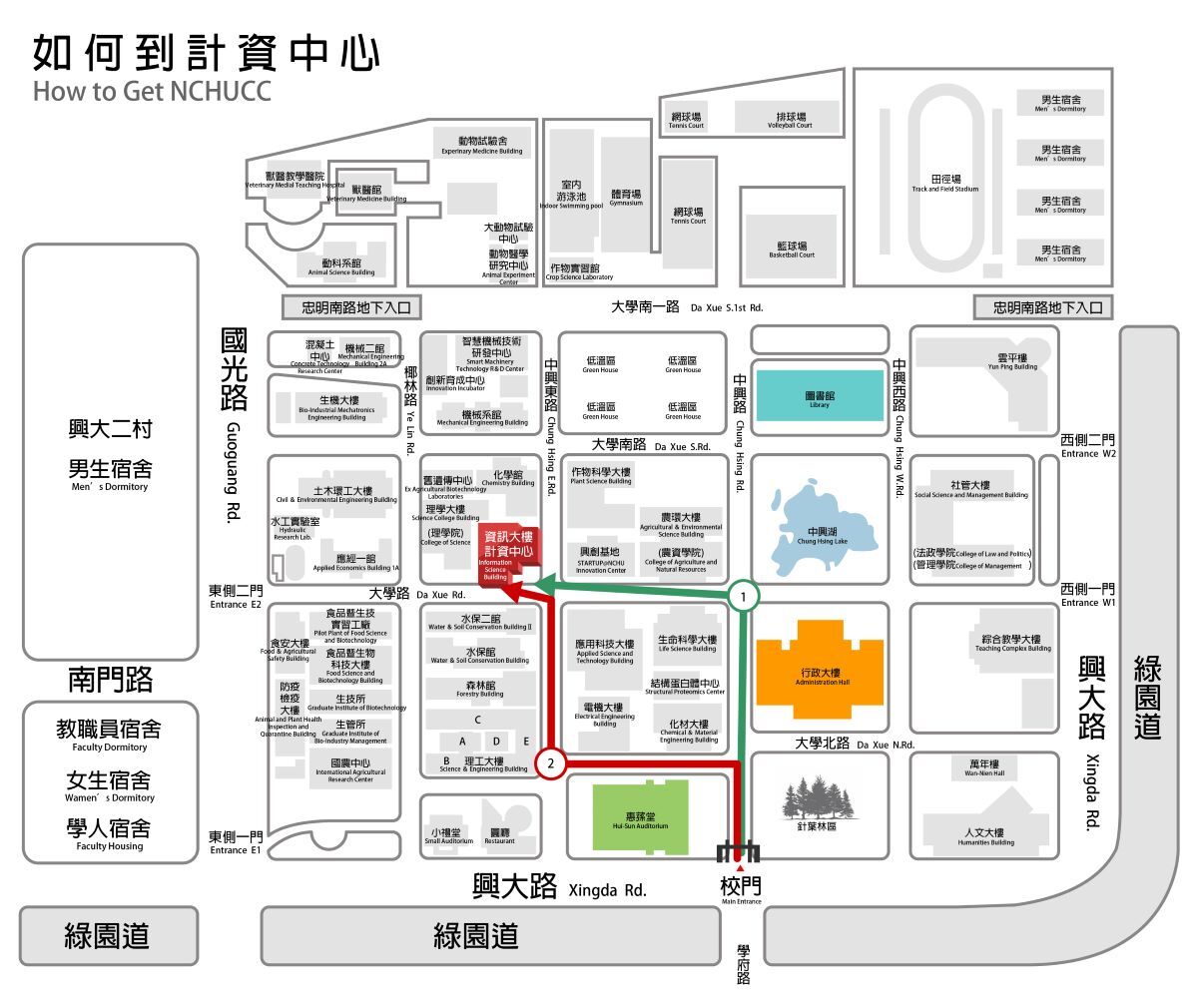Forgot your email password?
(1) Faculty and Staff Email:
Starting from May 7, 2025, the Single Sign-On (SSO) system will no longer support password synchronization. Therefore, you will not be able to change your email password through the "NCHU Portal" as before.
The email password and SSO password are now two separate passwords.
If you forget your email password, please bring valid identification (e.g., staff ID, retiree ID, etc.) to Room 217, 2nd Floor, Computer Science Building (Information Networking Division), or call 04-22840306 ext. 761 for assistance.
(2) Student Email:
Starting from April 28, 2025, the Single Sign-On (SSO) system will no longer support password synchronization. Therefore, you will not be able to change your email password through the "NCHU Portal" as before.
The email password and SSO password are now two separate passwords.
If you forget your email password, please bring valid identification (e.g., student ID) to Room 217, 2nd Floor, Computer Science Building (Information Networking Division), or call 04-22840306 ext. 761 for assistance.
Notes:
-
If you log in to WebMail (https://dragon.nchu.edu.tw or https://mail.nchu.edu.tw), please use your email password.
-
If you use an email client (Outlook, Gmail app, etc.) via POP3, IMAP, or SMTP, please use your email password.