How to detect HTTPS connections
-- Confirm whether the web page uses HTTPS --
1. A lock will appear in the browser address bar, click it and a certificate will appear, which means you are browsing the web using HTTPS.
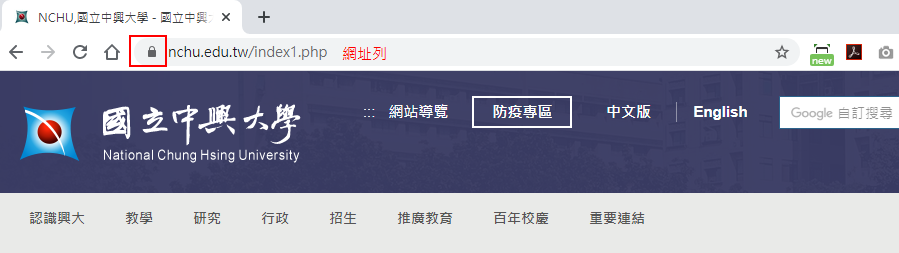
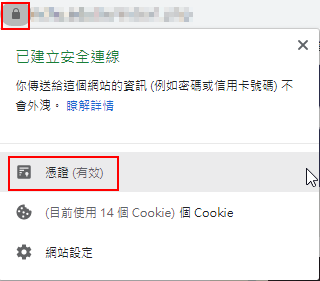
2. If "Not Secure" appears in the browser address bar and no certificate appears after clicking, it means HTTPS is not used.
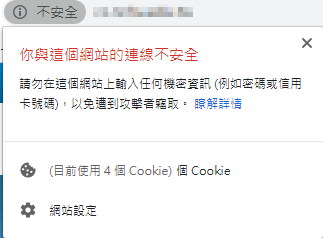
-- Use TWNIC free check tool --
Detection URL:https://check.twnic.tw ,Enter the URL in the input box and press Start Test, and the test will begin.

The test report finds content related to HTTPS, and the results of "HTTPS Status" and "HTTPS Redirect" are YES, which means there is compliance. If it displays No, it means it is not met.
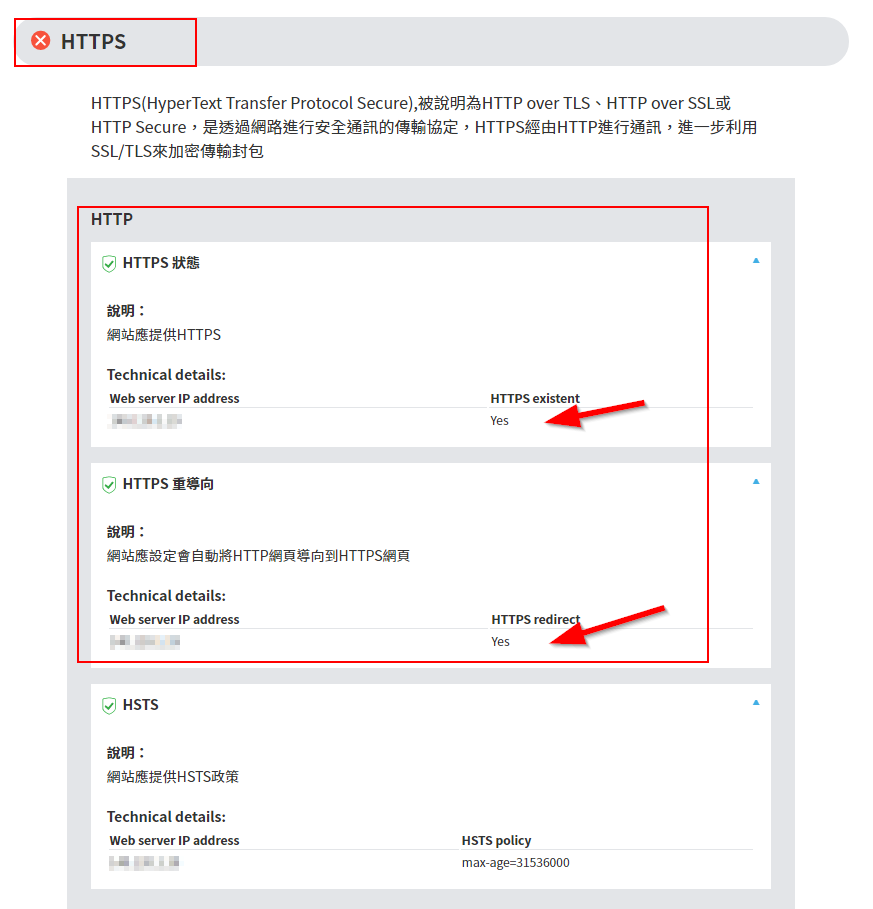
The TLS version must be TLS1.2 or above. If NONE is displayed, it means it matches the version. If other words appear, it means they are not consistent.
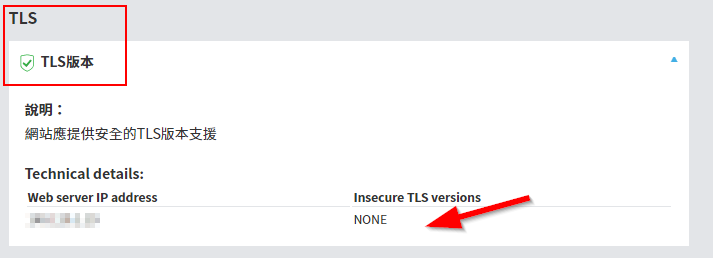
-- Free online testing tools --
URL:https://www.ssllabs.com/ssltest/


Check TLS1.1 / TLS1.0 / SSL3 / SSL2 all No.
-- How to obtain SSL certificate --
- Payment: Apply for purchase from a commercial certification agency (such as Chunghwa Telecom, Taiwan Network Certification Center TWCA), and the validity period of the purchase can be determined according to needs.
- Free: Apply to Let's Encrypt, valid for up to three months.
Other related document references:
● How to automatically direct HTTP to HTTPS
Windows Server IIS :https://sdwh.dev/posts/2021/09/IIS-Http-Redirect-To-Https/
Linux:https://www.newscan.com.tw/all-seo/use-htaccess-http-to-https.htm
● How to disable SSL 2.0, SSL 3.0, TLS 1.0, TLS1.1 under Apache Server:
https://ui-code.com/archives/456
https://www.icka.org/2883/how-to-disable-outdated-versions-of-ssl-tls-in-apache
● How to configure TLS 1.2(apache for example):https://www.twblogs.net/a/5c9e6eb9bd9eee752388794d






